Default Settings
Language
Select here the default language that will be used in the pages in your site. Every new page created will be assigned this language, unless otherwise specified. This is also the assumed default language for every new user added to your site.
The language is used by search engines to help identify and catalogue the pages in your site, as well as internally by WB, to translate interface items used by template designers - such as the text in the login form.
You can download several other languages from the WB Add-On Repository.
You can also download the “Addon File Editor”, which allows you to customise the displayed text in any language, or even make an entirely new translation of WB!
Charset (Advanced)
The character set that is being used to encode the text displayed in your pages. WB uses “Unicode (utf-8)” by default.
Timezone
The time zone where the server running WB is located. If you do not know the time zone of the server, but know where it is located, then you can consult: http://en.wikipedia.org/wiki/Time_zone .
Date Format / Time Format
The default date format that is used in various sections of the Admin area.
Time Format
The default time format that is used in various sections of the Admin area.
Template
The template design that will be assigned by default to all newly created pages in your site. WB ships with merely a handful of templates, however there are numerous user-contributed templates, that can be downloaded directly from our
Add-ons Repository
.
The content, style, and features implemented by template designers vary greatly from template to template. Notice that not all templates display features such as: log in form, search form, breadcrumbs, site or page descriptions, support for multiple menus, support for section blocks, etc.
Note:
The chosen template will dictate the aspect – as well as some of the functionality – of your site.
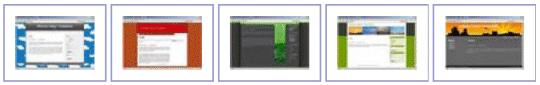
thumbnails of a few template designs from the Add-ons Repository
It is relatively easy to customise a template, to add the extra functionality it does not have, and which you may require.
For further information see the section Advanced Documentation.
Backend-Theme
Here you can choose the backend-theme, that means the template of the entire administration. Depending which theme is used the look, the arrangement of the pages and the functions can differ significantly. If problems are occuring we suggest first use the standard backend-theme "wb_theme".