The Pages Administration
Log in to WebsiteBaker backend and click on the pages symbol to get to the pages administration.
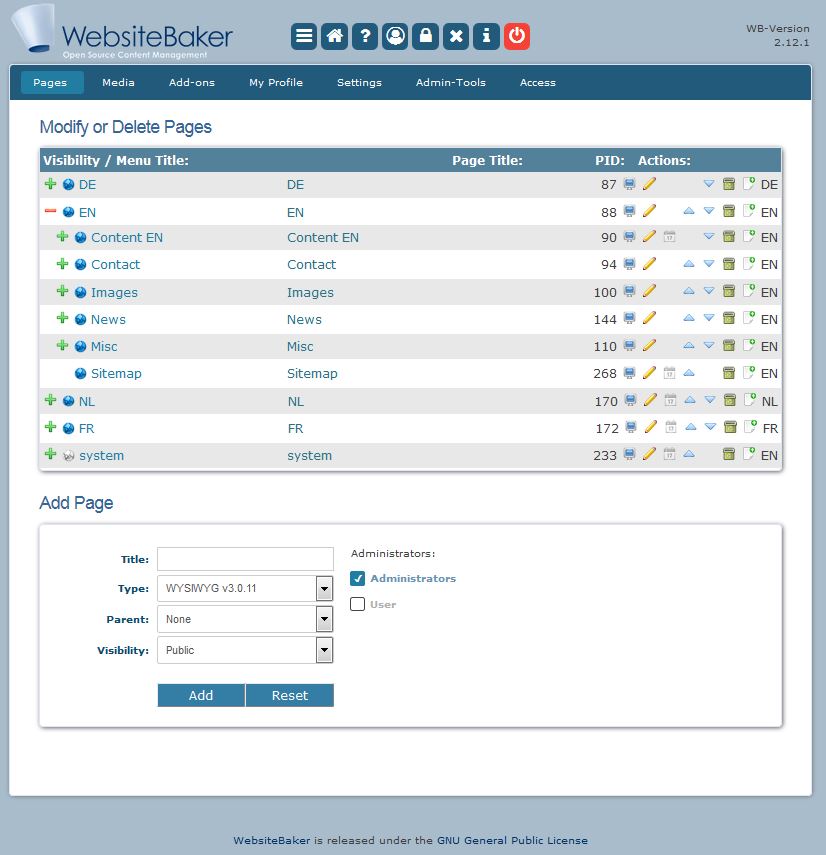
Administration of your web pages
The pages administration consists of three main section:
- Modify/delete page
- Add page
- Modify intro page (this section is only visible when Settings -> Intro page is enabled)
General Settings
Depending on the used backend template (see Settings -> Backend-Theme) the pages administration might look a little different.
Pages can be moved at will within their menu level using drag & drop - if drag & drop is enabled at "Admin-Tools -> Javascript Admin -> Reorder pages by the use of drag-and-drop".
Note: JavaScript Admin can cause an appreciable delay or even freezing the browser for several seconds if your website consists of a big number of pages (> 100 pages)! So if you are working with the pages administration of a big website frequently we recommend to disable JavaScript Admin.
Permissions
The available functions displayed in the pages administration depend on the permissions of the user logged in. If a page title is colored black, you have no permission to modify the page. Is the page title colored blue, you have the permission to modify the content of the page.
Subpages
A
![]() green plus sign indicates, that this page has one or more subpages. When you click on the plus sign the menu tree expands and the subpages are visible. The plus now changes into a
green plus sign indicates, that this page has one or more subpages. When you click on the plus sign the menu tree expands and the subpages are visible. The plus now changes into a
![]() red minus sign. So by clicking on these icons you can show and hide the subpages.
red minus sign. So by clicking on these icons you can show and hide the subpages.
Visibility / Menu Title
Each page possesses a page title, which is shown in the header of a browser. The icons alongside the page title display the page's visibility for all visitors of the website. WebsiteBaker knows 5 visibility settings for a given page.
-
 Public: This page always appears in the menu and is visible for every visitor to the website.
Public: This page always appears in the menu and is visible for every visitor to the website. -
 Private: Only certain user groups can view this page. The page title is not displayed in the menu before a user of the particular group has logged in. Visitors, who try to access the page by typing its url in their browser are redirected to the login page.
Private: Only certain user groups can view this page. The page title is not displayed in the menu before a user of the particular group has logged in. Visitors, who try to access the page by typing its url in their browser are redirected to the login page. -
 Registered: The same as 'Private' but the page is always displayed in the menu.
Registered: The same as 'Private' but the page is always displayed in the menu. -
 Hidden: The same as 'Public', with the exception that the page never appears in the navigation menu. The page can still be accessed by users typing the page's url directly in their browser. Useful for pages which you wish to keep outside the navigation hierarchy – e.g. 'Imprint', copyright notices, etc.
Hidden: The same as 'Public', with the exception that the page never appears in the navigation menu. The page can still be accessed by users typing the page's url directly in their browser. Useful for pages which you wish to keep outside the navigation hierarchy – e.g. 'Imprint', copyright notices, etc. -
 None: This page does not appear in the menu and cannot be accessed by typing its url in the browser. It can only be accessed via the pages administration in the backend, which can be useful if you want to modify a page before it is published online.
None: This page does not appear in the menu and cannot be accessed by typing its url in the browser. It can only be accessed via the pages administration in the backend, which can be useful if you want to modify a page before it is published online.
Page Title
The menu title is displayed in the website's navigation and also defines the filename of the page. Each page possesses an individual filename.
PID
Each page (and even every section) has an individual ID. This can be useful mainly for Droplets and customizing modules.
Actions
Depending on your permissions, the following actions are availabe from the page administration panel:
|
|
Settings Change the page settings. |
|
|
Manage Sections Create, modify and delete the sections of a page. If the icon is grey there is either no section available, the sections are not time-dependent or inactive. If the icon is blue, there is at least one section currently time-dependent active. |
|
|
Order Move page up/down (changes the page position in the navigation menu). Note: Sort of the pages can be done with drag & drop if 'JavaScript Admin' ist enabled in Admin Tools. |
|
|
Delete Page Deletes the page |
|
|
Add Subpage Add a subpage to this page |
| EN | Language The language of this page |
Page Type Concept
WebsiteBaker ships with six page type modules highlighted below:
- Code: allows you to enter and execute PHP code
- Form: enables you to setup custom forms fo gather information from your visitors
- Menu Link: allows to add hyperlinks to external pages which appear in the navigation menu
- News: kind of blog which allows you to post articles for others to read
- Wrapper: allows you to embed an external page or site into your website's page
- WYSIWYG: graphical text editor for adding text, images, hyperlinks ...
The page type needs to be choosen when adding a new page. Depending on the chosen type, different settings and features are available.
You will find more page type modules on the official WebsiteBaker Add-ons Project .