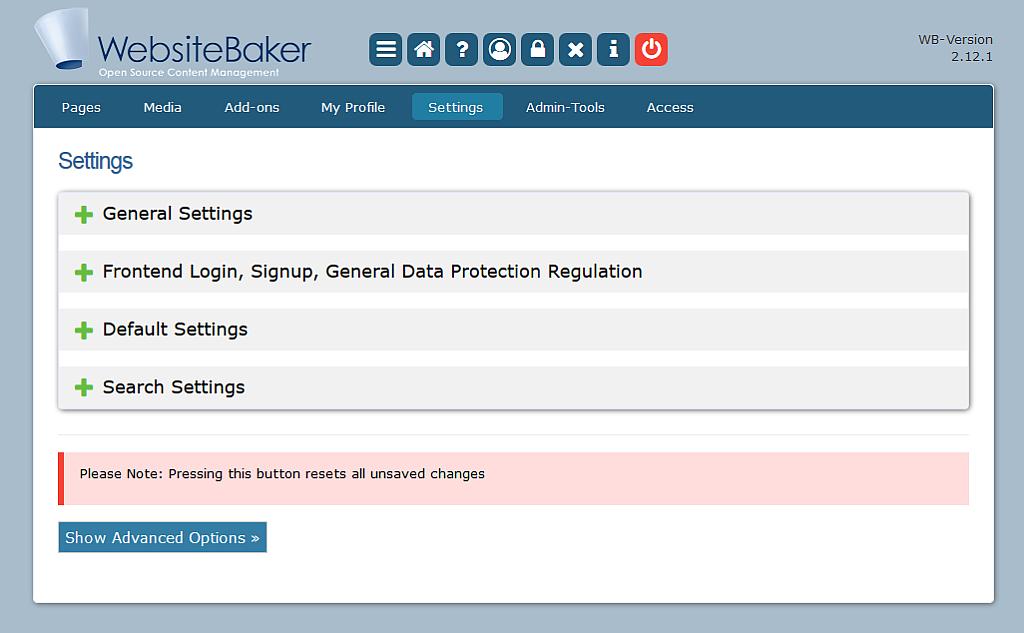In the Settings section you can enter the default, generic information, and define the overall functionality and basic settings of your entire site. Click the “Settings” link in the Admin Menu to enter the Settings section.
Show Advanced Options
The buttons labelled “Show Advanced Options” will expand the Settings section, revealing many extra options, which are normally hidden. These extra, advanced options are listed here under the sub-sections where they appear, with the word “(Advanced)” next to their name. To see them, you must first click any one of the “Show Advanced Options” buttons.
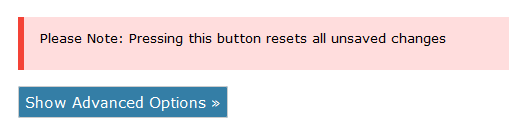
the Show Advanced Options buttons can reveal many hidden options in Settings