A “Code” page/section allows web programmers who know php to enter customized php code into a page, from scratch.
Note: A code section is supposed to contain php code, and will cause errors if it contains just plain html, or plain text!
The code editor contains a simple text area, where the php code can be entered.
Simply enter the code in the text area, as desired, and click the “Save” button when ready. To go back to Admin -> Pages without saving, click “Cancel”.
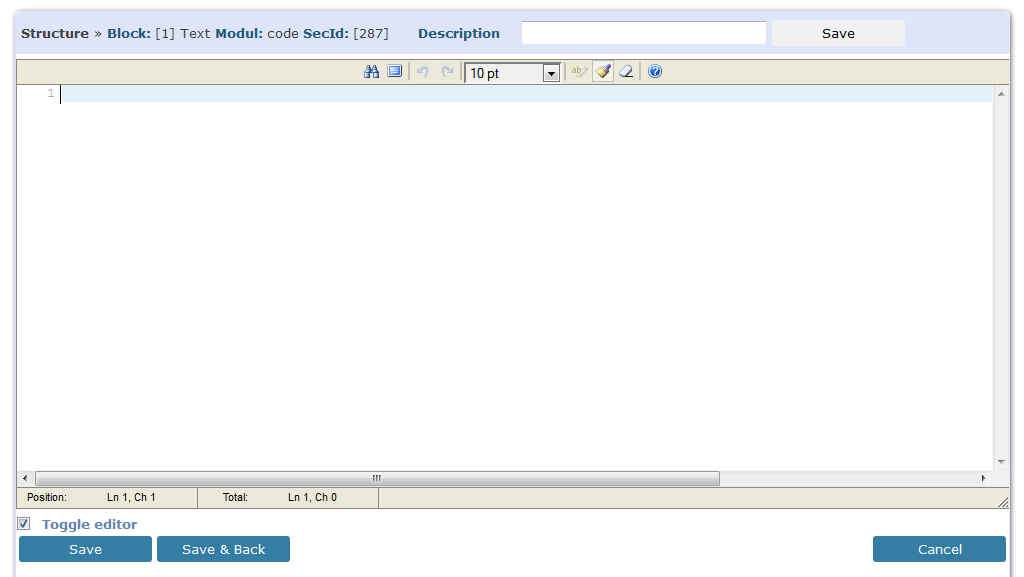
Note: It is neither required nor allowed to use an opening “<?php” and a closing “?>”.If you use opening and closing php tags in your code – for instance, to combine your php code with straight html - they will be removed when saving, which will cause an error when the page is viewed!
Droplets are an interesting alternative to "Code" pages.