WYSIWYG pages are 'normal' pages, which can contain formatted text, lists, tables, and graphical elements such as lines and images. You can also add hyperlinks – links to other pages, sites, or to downloadable files you've placed in your “media” directory.
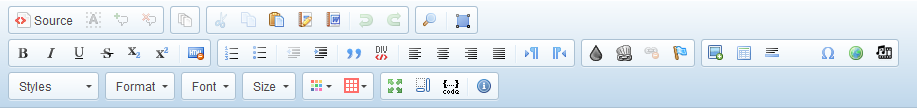
CKeditor: WebsiteBaker's standard WYSIWYG
WebsiteBaker ships with a standard WYSIWYG editor called “CKeditor”, which enables you to format text, lists and tables, add lines and images, use special characters and create hyperlinks. To explain every single function of this editor would go beyond the scope of this documentation however.
Pausing the cursor over the icons for some seconds will give you the button title and maybe some helpful tip. If you have used a word processing program like Word or OpenOffice Writer before, you will be familiar with many of the functions and icons.